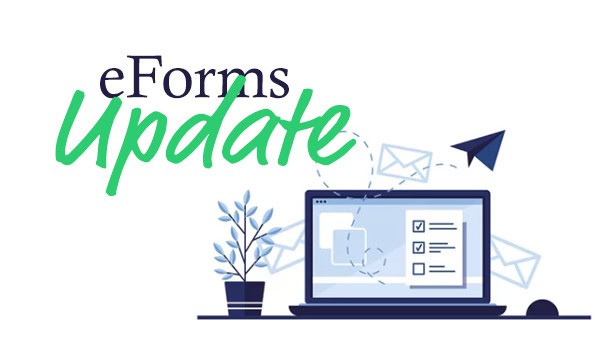Table of Contents
We are always listening and implementing your ideas! So we decided to make the changes you guys have been waiting for!
Update My Records is the most proficient tool you can use to directly send and receive forms to a client electronically! That’s why when we heard you asked for improvements, we where quick to deliver results! We based our updates on the great ideas that have been collected in the Envision Ideas Site, by YOU! This big update will help manage important salon and spa eforms by keeping them organized in the most effective way for your business!
Learn how to use and navigate your new UMR by visiting our knowledge base.
Fresh New Look!
We redesigned Update My Records to better suite your Salon and Spa needs! With an easy to navigate tool bar and simple search bar features, we have refurbished our online form system to cater directly to your needs while also accompanying a more sophisticated look.
Categorize your Salon & Spa eForms!
This BRAND NEW FEATURE section helps provide you with a way to organize your eForms on the admin side. You are able to create categories, while assigning your eForms to a specific category to help differentiate your salon and spa forms. Want to group all your consent eforms together so they’re easy to find later? Just create a “consent form” category and add it to your consent forms.
New Home Page!
UMR has a new homepage! You will now be directed to your completed forms first! We know that this is our most viewed section on the site, so we decided to give your Salon and Spa exactly what you need right when you log in. One less click for you and more time you can spend creating and sending your eForms.
Form Designer
This is the heart of the entire system! The form designer is where you are able to create, edit, and delete your eForms. When choosing Create New Form, you will be prompted to give your form a title, and then modify all the different section types. Templated options like Demographics, Medical History, Insurance Info, and Signature make it quicker to create the right eform for your Salon and Spa. Within these classifications, there are alterations that can be made to each by using the green (+) or red (x) symbols.
Manage your Form Packs
Manage your eForms easily with our new menu item, “Form Packs“! This section permits a grouping method for eForms to be sent out before or after an appointment for a hassle free collection of their records! Need to send the New Client salon and spa forms all together? just create a form pack titled “New Client” and add all the necessary forms. It’s just one click to send the whole pack to your client!
When did I Send that Completed Form?
Now you can see exactly when you sent a form under the new “sent on” column in the completed forms section. This feature shows the date and time when yours form were sent.
Organize My Data
Keep better track of the data you collect by clicking on the column titles to help order the items below it! Or you can simply type what you are looking for in the search bars. It’s so easy!
Thank you!
We hope that these improvements will allow your salon and spa to create and manage your online forms easier and faster than ever! Thank you for all your feedback! We are grateful for all our customers’ ideas and input!