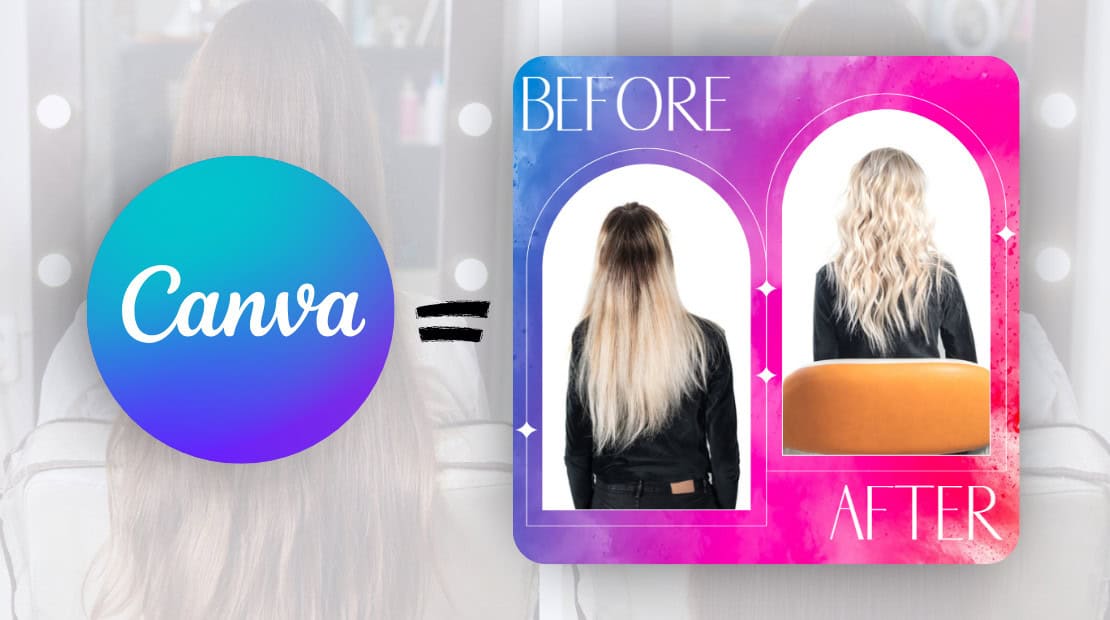Table of Contents
In the visual realm of social media, before-and-after photos are a captivating way to showcase transformations and highlight your salon’s expertise. To add an extra layer of polish to your posts, enter Canva – a design tool that empowers you to create stunning visuals effortlessly. In this blog, we’ll explore Canva tips tailored for crafting eye-catching before-and-after photo social media posts that elevate your salon’s online presence.
Start with a Striking Template
Begin your design journey with a solid foundation. Canva offers a range of templates designed specifically for before-and-after photos. Browse through the template library to find a style that complements your salon’s aesthetic. This sets the tone for consistency and professionalism across your social media posts.
Consistent Branding Elements
Maintain a cohesive visual identity by incorporating your salon’s branding elements. Add your logo, use consistent fonts, and apply a color scheme that aligns with your brand. Consistency fosters brand recognition and makes your before-and-after posts instantly recognizable to your audience.
Dynamic Image Editing Tools
Canva’s image editing tools can enhance the impact of your photos. Adjust the brightness, contrast, and saturation to make the colors pop. Experiment with filters to add a touch of flair, and use the cropping tool to focus on the most impactful aspects of the transformation.
Engaging Typography for Captivating Captions
Transform your captions into eye-catching design elements. Canva provides a plethora of typography options, from elegant scripts to bold sans-serifs. Overlay your before-and-after photos with engaging captions that share the story behind the transformation or highlight specific services offered.
Creative Use of Elements and Stickers
Canva’s vast library of elements and stickers can elevate the visual appeal of your posts. Consider adding icons that represent specific services or playful stickers that convey the emotions of the transformation. This creative touch adds a unique flair to your before-and-after visuals.
Showcase the Process with Photo Grids
For multi-step transformations, leverage Canva’s photo grid feature. Display the various stages of the process in a cohesive and visually appealing layout. This not only tells a more comprehensive story but also keeps your audience engaged as they swipe through the progression.
Optimized Dimensions for Each Platform
Ensure your before-and-after posts look their best by optimizing dimensions for each social media platform. Canva provides preset dimensions for various platforms, including Instagram, Facebook, and Twitter. This ensures that your posts fit seamlessly into users’ feeds, maximizing their impact.
With Canva’s intuitive design features, crafting compelling before-and-after photo social media posts becomes an enjoyable and efficient process. Elevate your salon’s online presence, engage your audience, and showcase your expertise with visually stunning content. Embrace these Canva tips, and watch as your before-and-after transformations become a standout feature on social media, drawing clients into the captivating world of your salon’s artistry.