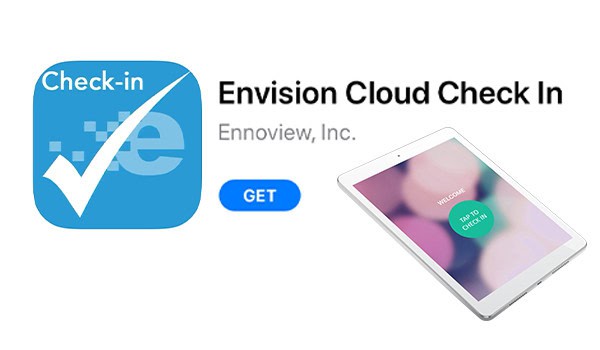Table of Contents
This feature is compatible with iOS devices AND Androids.
Ultimate Users Now Have Access to the Envision Check-In App
We’re starting off the week HOT with a BIG feature reveal, the Envision Check-In App! The Envision Cloud Check-In app is LIVE on the app store. Ultimate users this one’s for you, but don’t worry Standard/Preferred users, you can always upgrade and trust us, this app makes upgrading a no-brainer. Ultimate users – your clients can now, check-in on their own through Envision Check-In.
Can’t wait to see what all the hype is about?
Go to your app store and download Envision Check In it to get a head start for the week. ![]()
This app allows your customers to walk up to a tablet and check themselves into your business without any other interaction. The Check-In app isn’t just going to make check-in procedures easier for your business, but for your clients too. When clients have appointments scheduled in your calendar, they’ll be able to check in from the tablet via Envision Check-In app.
This means clients who haven’t had their morning coffee yet and aren’t ready for social interaction, we get it. Log into the app, check-in, and finish that last sip before your appointment. Clients in the waiting room will already be checked in and ready for their services as soon as your employees are ready for them. This new feature allows your employees to focus on current clients instead of worrying about who’s waiting to be checked in. Download the app and make checking in a breeze for your front desk employees AND clients. Not to mention, the app is super cute.
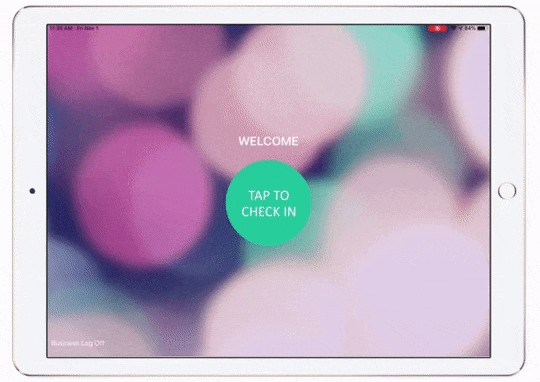
To begin Envision Check-In, go to the app store and download the app. Once you have the app installed all of your client’s scheduled appointments will be connected. To start the day, you’ll need to log into the Envision app with your business’s Envision login credentials to allow clients to begin checking in. When they day is over the Welcome Screen has a “Business Log Off” button in the lower left hand corner.
We’ll take you through the check-in process:
1. Log into App and Welcome Screen
After you’ve logged into the app, your clients are ready to start signing in! Click the “Tap to Check-In” button.
2. Check-In Login Screen and Enter Information
Clients can enter their information in the box below. The Cloud will then find their scheduled appointment and update the calendar (live) on Envision.
3. Verify Information
After their initial check-in, clients will have the ability to verify information or modify information if necessary. The modification tool is helpful if a client needs to update their email, phone number, or alternative phone number. Their modified information will then be updated on their account for future use.
If a client who does not have an appointment scheduled before check-in they will not be found in the system. If they do attempt to check-in, the screen will flash an “uh-oh” asking clients to speak with a member of your staff for help. If a client enters in the wrong account information the Verify Info screen has a “Go Back” button and will take the user back to the login screen so they can re-enter their correct information.
On the other hand, clients who do have scheduled appointments will be checked in successfully and your Envision calendar will be updated LIVE. You can see which clients are on time for their appointment and checked in ready for your services!
4. Thank You for Checking In
All done! Once finished checking in and modifying information clients will be taken to the Thank You Screen. Click the “Finish” button and check your Envision calendar to find their appointment and proceed with services. 🙂
We’re jazzed about the NEW check-in app, are you? If you’re not an Ultimate user and are siked for the app, not a problem, visit our website to learn more about the Ultimate package here or call a member of our sales team. We’re happy to take you through other Ultimate features that make Envision all the better. For existing Ultimate users, what are you waiting for? Decrease waiting by giving your clients this new check-in feature.